4.7.2 Adding nodes
To add a node to the cluster, you must first prepare the new node. To do this, you need to import the master public key of the existing cluster node into the new node.
Master Node
The master public key of the master node must be copied.
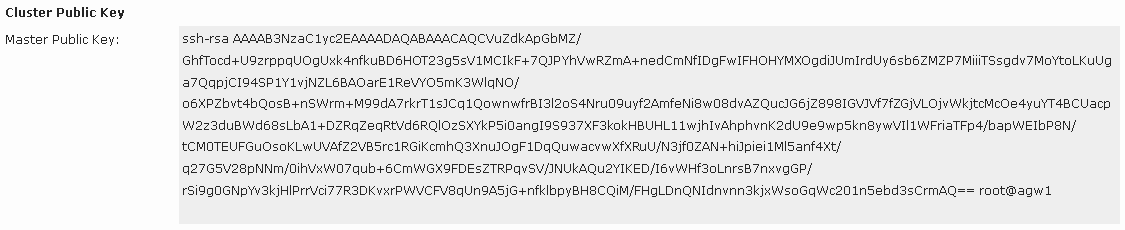
Slave Node
On the cluster node, the «Join a Cluster» function must be opened and the previously copied master public key inserted.
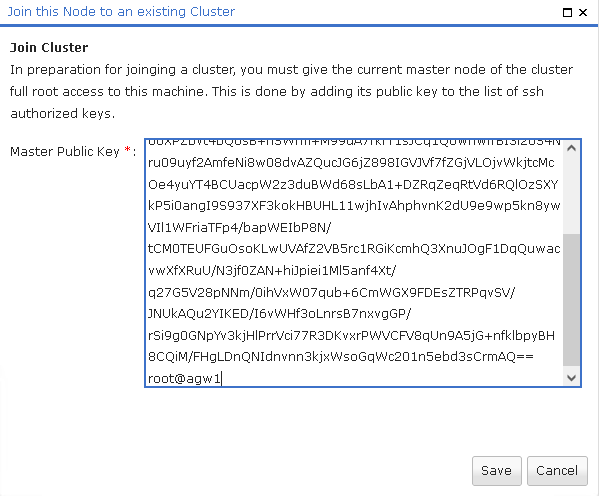
Success is confirmed
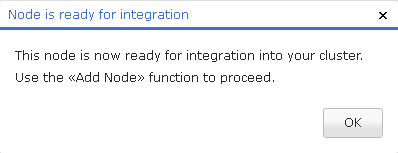
The cluster option remains disabled on the slave node
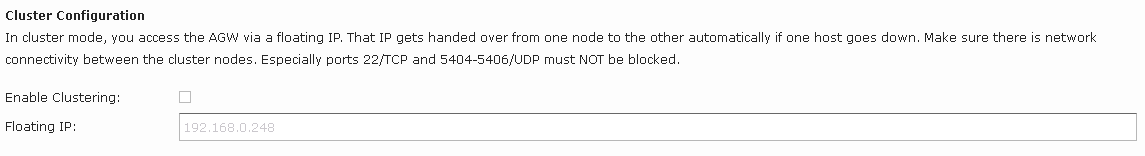
Master Node
Back on the master node, the slave must now be added to the cluster using Add Node. To do this, enter the IP address.
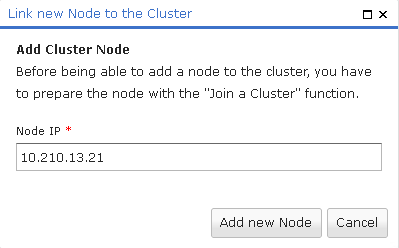 On the master node, the slave node must now be added to the
cluster using the IP
On the master node, the slave node must now be added to the
cluster using the IP
Specify a node IP for the slave node on the master node and click the Add New Node button.
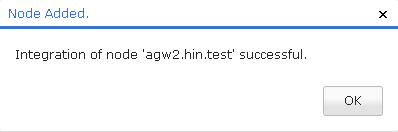 Confirmation after successful addition of the node
Confirmation after successful addition of the node
Confirm the message by clicking on OK.
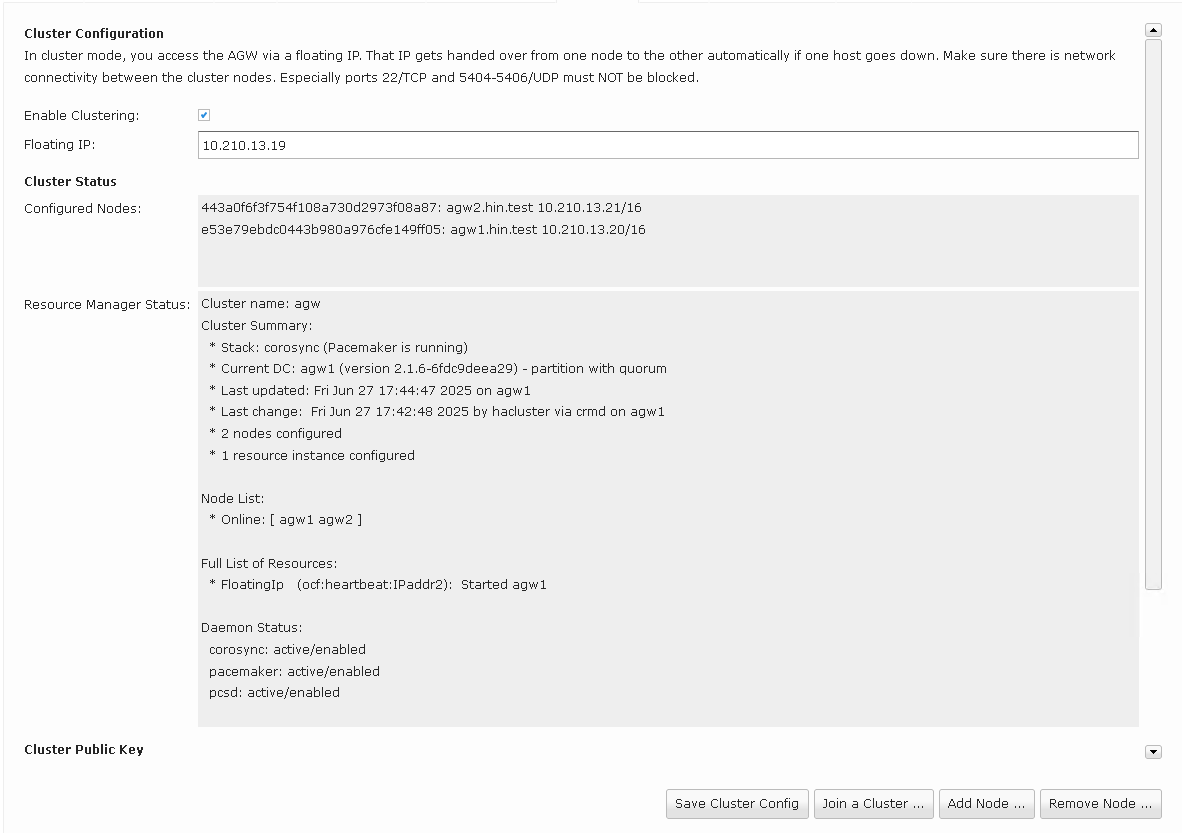 Cluster overview with two devices (online: agw1 agw2)
Cluster overview with two devices (online: agw1 agw2)
The cluster status now shows which nodes are configured in the cluster, which are online or offline and which node has the master role.